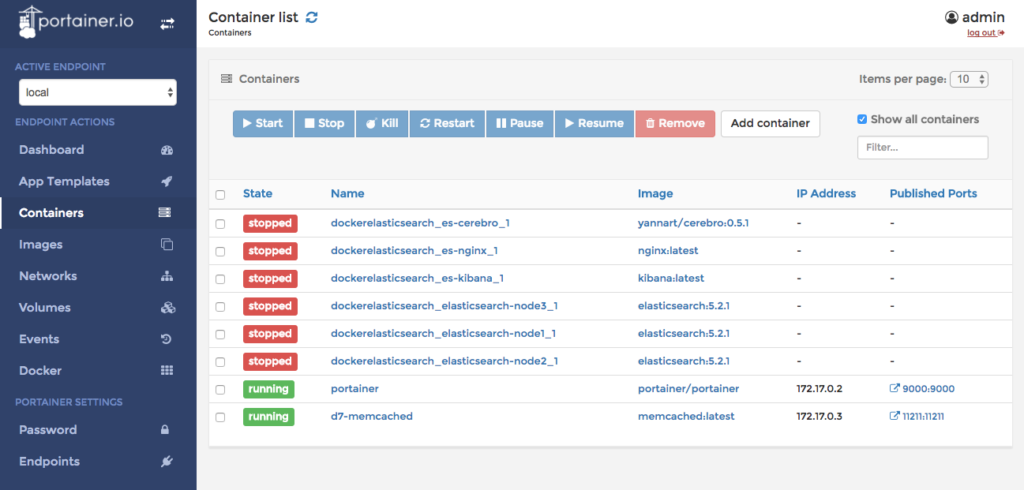Although I’m more than comfortable using command line tools to manage things there are times where a GUI is just more convenient. Pruning old containers, images and volumes in Docker are all things that are easier much to manage under a new tool I saw via twitter the other day. Portainer promises to make the task of managing Docker a bit easier and they’ve made good progress on delivering on that promise. Getting up and running with it is incredibly simple because, as you’d expect, it’s available as a Docker image. Simply issue the following this slightly Mac specific command:
docker run -d -p 9000:9000 -v "/var/run/docker.sock:/var/run/docker.sock" -v portainer:/data --name portainer portainer/portainer
This will get Portainer up and running on your system. If you’re on a Linux system you can skip mapping docker.sock. The other mapping just gives a persistent store for the little bit of data Portainer generates. For full documentation visit their documentation site.