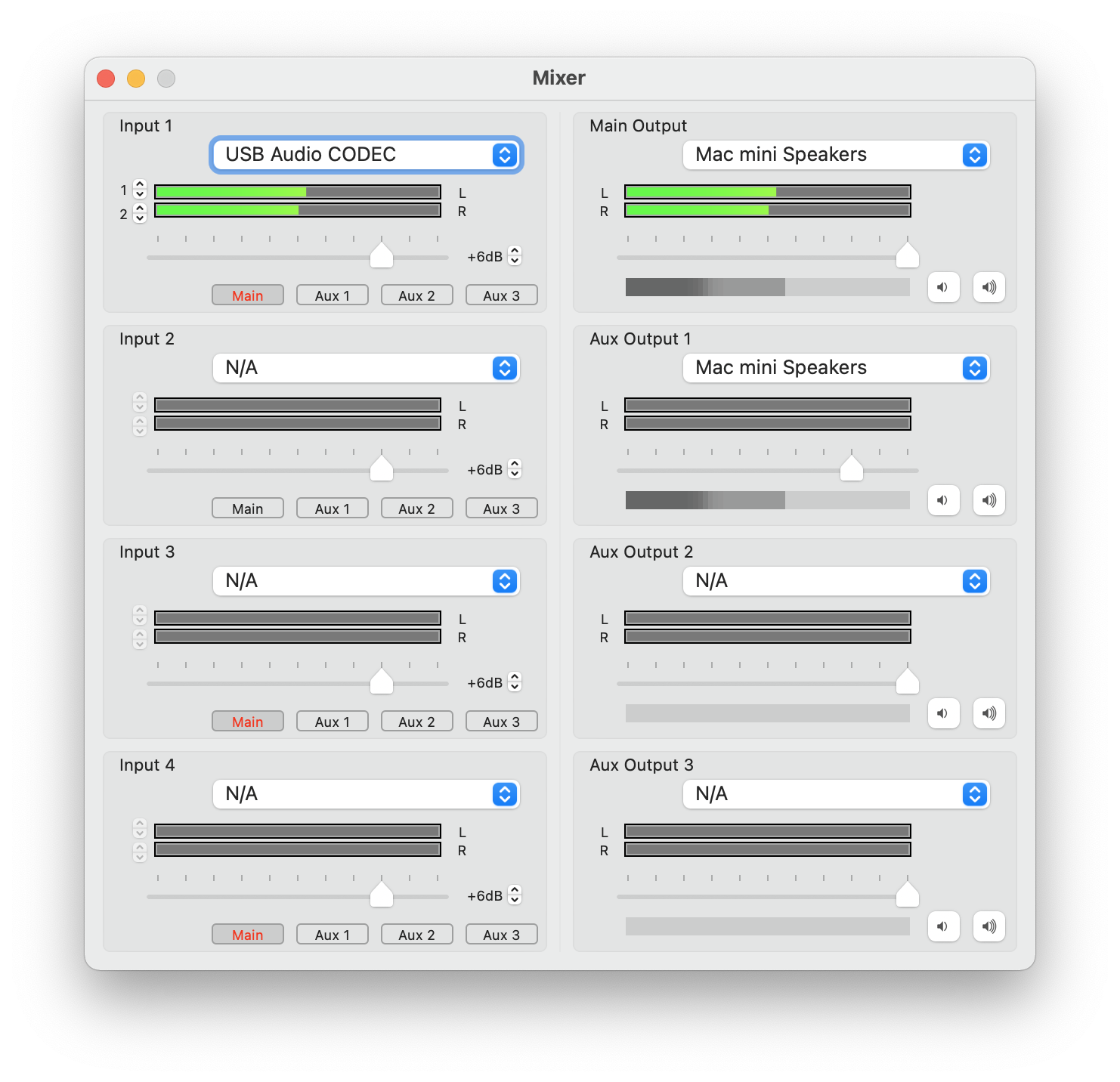For a couple of years I’ve used Rogue Amoeba’s SoundSource app to control audio routing on my Mac. It allows me to do tricks like sending system notifications to the built in speakers, Spotify to my Schiit Mani DAC and Zoom to my headphones. It also allows me to apply compressors to Zoom calls so that it normalizes the volume of all participants or knocks down some of the brightness on some mic setups. One thing it lacks, however, is the ability to loop audio coming in on an audio input back to some destination. For that, I would need to pick up some different software. It isn’t a feature I need all of the time so I couldn’t really justify the price.
Sometimes I want to play Xbox but need to basically integrate the audio with Discord which is running on some other system. The problem, of course, is how do I get the audio integrated or mixed properly? I do have an external mixer that can partially get the job done but for technical limitations of my mixer I can’t really mix what I hear without it mixing that back into what others hear.
Enter LadioCast.
LadioCast is an app that is meant to allow a user to listen to web streams that use icecast, rtmp or shoutcast. It has a bit of a bonus feature that allows the user to mix up to four inputs and send it to any output. If you happen to have some kind of external audio device that allows for AUX in, like this Behringer UCA202, then you can easily send any audio into your Mac using the Beheringer as an input and then use LadioCast to redirect it to an output. Between LadioCast’s volume controls and SoundSource I can mix game audio with other audio like music from Spotify and Discord.
If you have been looking for an app that allows you to monitor input audio then give LadioCast a try.