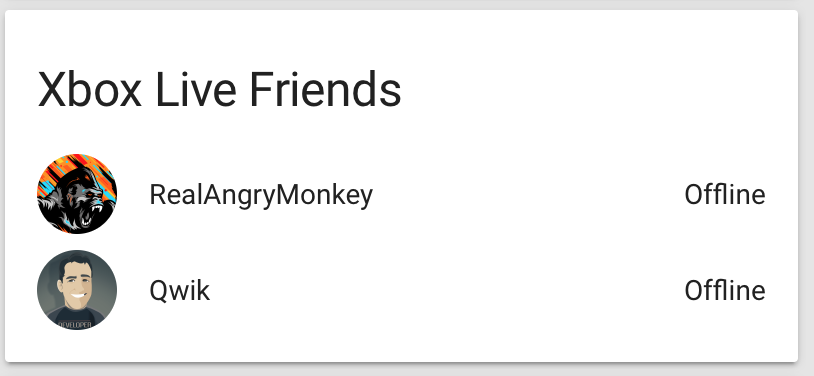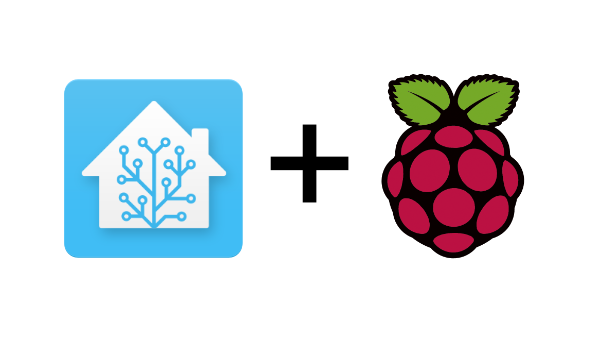For some time I’ve been meaning to publicly release the custom component I’ve been using to show which if my Xbox friends are online and what they are playing. There was one issue I had with my component that kept me from releasing it however, it requires access to an API endpoint I would prefer to not offer to an unknown number of people and I’m not interested in scaling it up to sell.
What I decided to do instead is allow the service to be self hosted in the form of some add-ons for hass.io that the custom component can then talk to. The service is broken out into three parts. A part to manage an auth token, a part to basically proxy Xbox Live API requests and a part that glues to two together so the auth token can be shared. The original design was meant to scale well and easily and this is basically just a 1:1 port of the setup.
The add-ons can be installed by adding this custom add-on URL to your add-on store on your hass.io instance – https://github.com/hassio-xbox/add-ons. Add the URL, refresh and then install the services in the following order
- Redis Server
- Xbox Live Credentials Manager (and then configure your username/password)
- Xbox Live API Service
Once all services are up and running you can configure the component which is installed automatically. The component needs to be given the IP address of your hass.io instance as well as a list of gamertags to keep track of. The format looks like this:
sensor:
- platform: xru
ip: <hass.io instance ip>
gamertags:
- RealAngryMonkey
- Qwik
Once configured restart Home Assistant and you’ll see the status of your friends in the form of individual sensors for each. You can then group them to create a nice panel in your groups.yml file:
xbl_friends:
name: Xbox Live Friends
view: no
entities:
- sensor.realangrymonkey
- sensor.qwik
The end result looks like this: